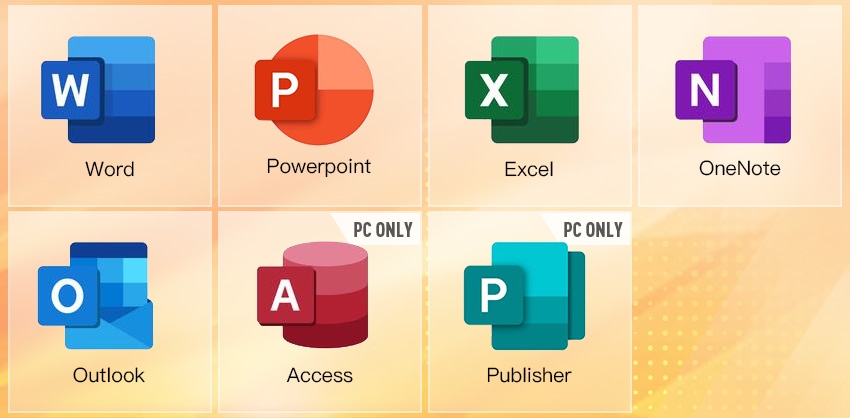Buy this product, you will get one Windows 11 Home - 1 PC key and one Office 365 account.
Download Link: Windows 11 Home,Office 365 Account
If you need more information about download and installation description below or the delivery email may help you.
Windows 11 Home can't be directly upgraded to Windows 11 Pro by changing product key in Windows system, but require a clean installation.
Windows 11 Home CD Key is a digital key that allows you to download Windows 11 Home directly to PC from the official Platforms.
Windows 11 Home provides a modern workspace where you can creatively pursue your passions in a new environment. For your work efficiency and work needs, Windows 11 Home is your great work partner. An updated start menu, a redesigned taskbar, a more perfect system tray, an optimized operation center, a different setting panel, widgets, virtual desktops, etc., all of these make Windows 11 simpler and very easy to use. Interesting and convenient.

Microsoft Windows 11 Home features:
Bring balance to your desktop - Windows 11 has easy-to-use tools that can help you optimize your screen space and maximize your productivity. Combine that with a Microsoft 365 subscription and nothing will stop you from getting tasks done.
Device encryption - If you turn on device encryption, only authorized individuals will be able to access your device and data.
Find my device - Keep track of your devices—even your digital pen!
Firewall and network protection - Your Windows device comes with built-in security features to help safeguard against viruses, malware, and ransomware.
Internet protection - App & Browser control in Windows Security helps protect your device from potentially dangerous apps, files, websites, and downloads.
Parental controls and protection - Manage screen time, limit access to mature content, and control online purchases when you connect your family's Microsoft accounts.
Secure boot - Helps prevent malicious software applications and unauthorized operating systems from loading during the system start-up process.
Windows Hello - Uses facial recognition, fingerprint, or PIN, for a fast, secure, and password-free way to unlock your compatible Windows devices.
Windows Security - View and manage the security and health of your device.
How to Activate Windows 11 Home:
1. Download Windows 11 Home from official website: Windows 11 Home
2. Install Win 11 Home
3. Click on "Start"
4. Open "Settings"
5. Click on "System".
6. Find a message from the right section: “Windows isn’t activated”, and click the Activate now button.
7.Under the Change product key section and click "Change".
8. Type the activation code sent to you after purchase.
9. Click "Next", Windows will begin the activation task.
System Requirements of Windows 11 Home:
- Processor: 1 gigahertz (GHz) or faster with 2 or more cores on a compatible 64-bit processor or System on a Chip (SoC).
- RAM: 4 gigabyte (GB).
- Storage: 64 GB or larger storage device. Note: extra space may be required to enable specific features, and download updates
- System firmware: UEFI, Secure Boot capable.
- TPM: Trusted Platform Module (TPM) version 2.0.
- Graphics card: Compatible with DirectX 12 or later with WDDM 2.0 driver.
- Display: High definition (720p) display that is greater than 9” diagonally, 8 bits per color channel.
- Internet connection: Required for updates.
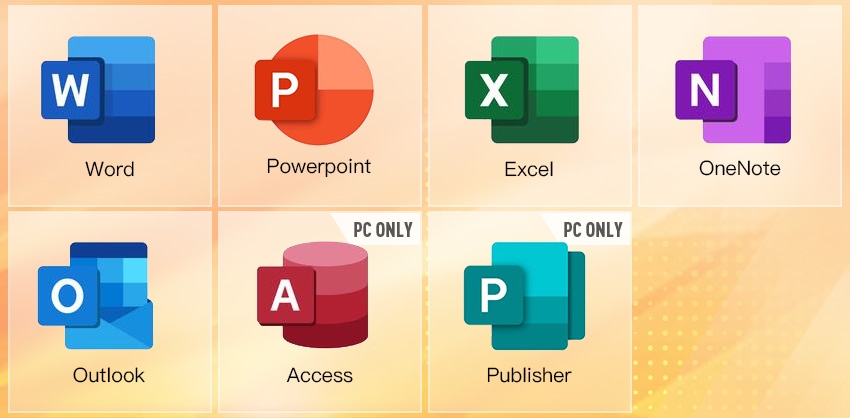
For Ofiice 365, our product is a new account, Not CD-Keys or CDs/DVDs! You can get the details and informations in the delivery eMails.
With Microsoft Office 365, you can install Office on all your devices and sign in to Office on one device at the same time. This includes one PC, one Mac, one tablet or one phone.
Office 365 Pro Plus provides you with the latest available Suite of Microsoft Office applications. Office 365 allows you to upgrade for free when Microsoft releases new versions of Office in the future. With this, you can get all your favorite Microsoft Office applications including Word, Excel, Powerpoint, Access, Outlook, Publisherand much more.
Other things you can learn about:
- Simply activate the new account using the details you receive and download Office from the account. You can connect your own email address once installed from the new account.
- You can download the relevant apps from the app store and login in with the account to activate on your device and use this with Android and iPhones or iPads.
- If you have an older version of Office already installed on my device, you can remove this before installing any applications from the new account.
System Requirements of Office 365:
Browser Requirements
- Windows Internet Explorer 9, 10 (Recommended), or newer
- Mozilla FireFox 12 or newer
- Apple Safari 5 or newer
- Google Chrome 18 or newer
Operating for Windows
- Computer and Processor: 1 GHz or faster
- Memory: 1 GB RAM
- Hard Disk: 3.0 GB of available disk space
- Display: 1366 x 768 screen resolution
- Graphics: Graphics hardware acceleration requires a DirectX 10 graphics card
- Operation System: Windows 7, Windows 8, Windows 2008 R2, or Windows Server 2012
Operating System Requirements for Mac OS X
- Computer and Processor: intel Processor
- Memory: 1 GB RAM
- Hard Disk: 2.5 GB HFS+ hard disk format
- Display: 1280 x 800 screen resolution
- Graphics: Graphics hardware acceleration requires DirectX 10 graphics card.
- Operating System: Mac 10.6 or later